
By Kevin Purdy
We’ve offered up a wealth of tips on locking down your data, but old-school, straight-up stealing is another matter entirely. Try these 10 tips on securing, disguising, tracking down, and hiding your goods so they don’t get nicked.
Photo by tom.arthur.
10. Sign your gear, add return incentives
 Your wallet or purse already has your license in it for identification and mailing, but what about your other, possibly more expensive gear? You should definitely get a label on it. Adam kinda-sorta thinks the ImHonest label service makes sense, if you want to protect your mailing address and give gadget finders an offer of a reward to return your gear (even if that reward is, not surprisingly, just some ImHonest labels, unless you go further yourself). Homemade labels with an email address might be good enough for most, but for gadgets with memory cards inside, digitally signing with a .txt file makes sense as well. (Original post)
Your wallet or purse already has your license in it for identification and mailing, but what about your other, possibly more expensive gear? You should definitely get a label on it. Adam kinda-sorta thinks the ImHonest label service makes sense, if you want to protect your mailing address and give gadget finders an offer of a reward to return your gear (even if that reward is, not surprisingly, just some ImHonest labels, unless you go further yourself). Homemade labels with an email address might be good enough for most, but for gadgets with memory cards inside, digitally signing with a .txt file makes sense as well. (Original post)
9. Make your lunch look less appetizing
 This falls under the same category of ugly-as-deterrent mentioned elsewhere on this list, but office lunch thieves are a different kind of bandit. They (somewhat) know you, they (hopefully) don’t want to sell your goods, and they’re more of an opportunistic nuisance than a hit-and-run thief. Since we originally posted about designer Sherwood Forlee’s faux-moldy anti-theft lunch bags, Forlee’s put his bags up for sale at $10 for 25 bags. Not a bad price for semi-reusable bags, but you can likely replicate the effect on your own with non-toxic paint or food dye. Better still, if you’re willing to sacrifice two slices of bread for the cause, we’ve heard a surreptitious coffee grounds sandwich often teaches a vital lesson about personal property to refrigerator prowlers. (Original post)
This falls under the same category of ugly-as-deterrent mentioned elsewhere on this list, but office lunch thieves are a different kind of bandit. They (somewhat) know you, they (hopefully) don’t want to sell your goods, and they’re more of an opportunistic nuisance than a hit-and-run thief. Since we originally posted about designer Sherwood Forlee’s faux-moldy anti-theft lunch bags, Forlee’s put his bags up for sale at $10 for 25 bags. Not a bad price for semi-reusable bags, but you can likely replicate the effect on your own with non-toxic paint or food dye. Better still, if you’re willing to sacrifice two slices of bread for the cause, we’ve heard a surreptitious coffee grounds sandwich often teaches a vital lesson about personal property to refrigerator prowlers. (Original post)
8. Get a carry bag that doesn’t scream “Steal me!”
 Targus bags and other carriers meant to look like a laptop, or have a generally high-tech appearance, do a great job of letting everyone know that something inside is expensive enough to buy a single-purpose bag for. Getting clever with your gear holders is a good way to ensure you always know which bag is yours, and that laptop-hunting thieves are less likely to nick yours. The newspaper sleeve is a good reference point, although it might get your laptop mistaken for a left-behind periodical. You can also cobble together a clever carrier made from old plastic bags, cardboard, a FedEx envelope, or even an old wetsuit.
Targus bags and other carriers meant to look like a laptop, or have a generally high-tech appearance, do a great job of letting everyone know that something inside is expensive enough to buy a single-purpose bag for. Getting clever with your gear holders is a good way to ensure you always know which bag is yours, and that laptop-hunting thieves are less likely to nick yours. The newspaper sleeve is a good reference point, although it might get your laptop mistaken for a left-behind periodical. You can also cobble together a clever carrier made from old plastic bags, cardboard, a FedEx envelope, or even an old wetsuit.
7. Put a cute baby in your wallet
 When researchers left 240 wallets scattered around the streets of Edinburgh, Scotland, they inserted an equal number of cute baby, puppy, family, and elderly pictures in them, along with a relevant mailing address. They received 42 percent of the wallets back overall, but 88 percent of the wallets with cute babies in them came back. The researchers suggest it has to do with an evolutionary instinct to preserve the young, so if it’s not terribly embarrassing, keep a cute baby in plain sight in your wallet or purse. If you lack for your own adorable tyke, it’s a great reason to call that aunt you never speak to anymore. (Original post)
When researchers left 240 wallets scattered around the streets of Edinburgh, Scotland, they inserted an equal number of cute baby, puppy, family, and elderly pictures in them, along with a relevant mailing address. They received 42 percent of the wallets back overall, but 88 percent of the wallets with cute babies in them came back. The researchers suggest it has to do with an evolutionary instinct to preserve the young, so if it’s not terribly embarrassing, keep a cute baby in plain sight in your wallet or purse. If you lack for your own adorable tyke, it’s a great reason to call that aunt you never speak to anymore. (Original post)
6. Destroy a credit card the right way
 If you’re looking to ditch one of your expired or unused credit cards, don’t just give it one or two token scissor cuts and toss it where identity thieves would love to have a go at it. Try the method recommended by the Wallet Pop blog (and demonstrated in the video above), which involves using a strong magnet and 15 cuts across your little debt recorder. Worried you’ll hurt your credit score by canceling your plastic? Don’t be—if you’ve got no balance, canceling a card can make sense. (Original post)
If you’re looking to ditch one of your expired or unused credit cards, don’t just give it one or two token scissor cuts and toss it where identity thieves would love to have a go at it. Try the method recommended by the Wallet Pop blog (and demonstrated in the video above), which involves using a strong magnet and 15 cuts across your little debt recorder. Worried you’ll hurt your credit score by canceling your plastic? Don’t be—if you’ve got no balance, canceling a card can make sense. (Original post)
5. Erase your hard drives the permanent way
 Weekend editor Jason doesn’t like to leave his hard drives loaded with personal data, like 40 percent of the used hard drives that can be bought on eBay. So he keeps a variety of total-erasure software on hand, knows how long he needs to run them, and firmly believes in the security power of fire, magnets, and other physical disruption tools. You might not need to mount your hard drives and fire at them with real ammunition, but a quick read through our feature on properly erasing your physical media will make you want to truly cleanse your drives before donating, selling, or handing them off. Photo by scragz.
Weekend editor Jason doesn’t like to leave his hard drives loaded with personal data, like 40 percent of the used hard drives that can be bought on eBay. So he keeps a variety of total-erasure software on hand, knows how long he needs to run them, and firmly believes in the security power of fire, magnets, and other physical disruption tools. You might not need to mount your hard drives and fire at them with real ammunition, but a quick read through our feature on properly erasing your physical media will make you want to truly cleanse your drives before donating, selling, or handing them off. Photo by scragz.
4. Uglify gear you don’t want grabbed
 If the guts of your possessions are what matter to you most, and you don’t mind a little creative shoddiness, “uglifying” might be the way to go for your prized possessions. One blogger took his “ugly camera” for a spin in some fairly harsh areas, and even had it left in his pockets by muggers who went for a $20 cellphone instead. So if a digital camera, a nice bike, or anything else you’re concerned about looks like it might be a nice target, consider creatively junking it up a bit. (Original post)
If the guts of your possessions are what matter to you most, and you don’t mind a little creative shoddiness, “uglifying” might be the way to go for your prized possessions. One blogger took his “ugly camera” for a spin in some fairly harsh areas, and even had it left in his pockets by muggers who went for a $20 cellphone instead. So if a digital camera, a nice bike, or anything else you’re concerned about looks like it might be a nice target, consider creatively junking it up a bit. (Original post)
3. Make little changes to prevent identity theft
 The more people, companies, and places you ensure your identifying information to, the larger a target you are for whoever wants to masquerade as you until the packages arrive from eBay. You can, however, lock down your data life without moving into a mountain cave. Actively guarding your Social Security number takes patience and persuasion powers, but you usually don’t have to give it out. The Get Rich Slowly blog suggests keeping in mind the Three ‘D’s of identity theft protection—deter, detect, and defend, bolstered by the FTC’s identity theft tips. When you find a cheaper price at an off-brand store, use a virtual credit card to shield your real account from misplaced digits. Finally, be not afraid to bust out the shredder and feed it with the financial records you don’t need.
The more people, companies, and places you ensure your identifying information to, the larger a target you are for whoever wants to masquerade as you until the packages arrive from eBay. You can, however, lock down your data life without moving into a mountain cave. Actively guarding your Social Security number takes patience and persuasion powers, but you usually don’t have to give it out. The Get Rich Slowly blog suggests keeping in mind the Three ‘D’s of identity theft protection—deter, detect, and defend, bolstered by the FTC’s identity theft tips. When you find a cheaper price at an off-brand store, use a virtual credit card to shield your real account from misplaced digits. Finally, be not afraid to bust out the shredder and feed it with the financial records you don’t need.
2. Know where to hide your money
 It might seem counter-intuitive, but a former burglar suggests that leaving a little bit of money in a few barely-hidden spots might save your living space, and your actual stash of cash, from being torn apart and tracked down by those who would take what you have. If you’re looking for a place to store emergency money that you’ll (almost) always have on you, the Cash “Can” keyring is a good bet against being burglarized. (Original post)
It might seem counter-intuitive, but a former burglar suggests that leaving a little bit of money in a few barely-hidden spots might save your living space, and your actual stash of cash, from being torn apart and tracked down by those who would take what you have. If you’re looking for a place to store emergency money that you’ll (almost) always have on you, the Cash “Can” keyring is a good bet against being burglarized. (Original post)
1. Set up a laptop security system
 Laptops hold a lot of data you probably don’t want in the open, and they’re not cheap to replace. If you’d rather your thin computer not find its way into the wrong hands, we have a few suggestions on securing your laptop on multiple fronts. From inexpensive, physical laptop locks to webcam mugshot takers and missing computer trackers, a lot of tools are available for Windows and Mac machines that make it hard for a thief to walk away with your system, or make him wish he hadn’t if he makes it out the door with it.
Laptops hold a lot of data you probably don’t want in the open, and they’re not cheap to replace. If you’d rather your thin computer not find its way into the wrong hands, we have a few suggestions on securing your laptop on multiple fronts. From inexpensive, physical laptop locks to webcam mugshot takers and missing computer trackers, a lot of tools are available for Windows and Mac machines that make it hard for a thief to walk away with your system, or make him wish he hadn’t if he makes it out the door with it.
How do you secure your gear, money, documents, and other items against low-tech thievery—beyond, of course, locking your door and closing your windows? Tell us about your more creative theft deterrents in the comments.
source
Related articles by Zemanta
- Top 10 Tactics for Protecting Your Stuff [Lifehacker Top 10] (lifehacker.com)
- Which Filesystem Do You Use On Portable Media For Linux Systems? (hardware.slashdot.org)
- I Just Bought Storage at $500/GB and Other Musings (marklogic.blogspot.com)
- US hacker pleads guilty to huge ID theft (guardian.co.uk)
- The Dangers of Donating or Discarding Your Old Computer (computer-realm.net)
- Veterans’ stories stolen in Regina (cbc.ca)
- Technology Explained: How Does A Hard Drive Work? (makeuseof.com)
- Clickfree Traveler External SSD (ubergizmo.com)
- Ramadan Return to Rain (bellylorna.blogspot.com)



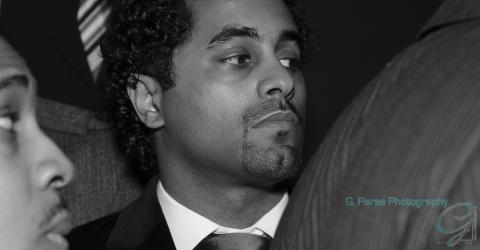
![Reblog this post [with Zemanta]](https://i0.wp.com/img.zemanta.com/reblog_e.png)



 Stephen Shankland covers Google, Yahoo, search, online advertising, portals, digital photography, and related subjects. He joined CNET News in 1998 and since then also has covered servers, supercomputing, open-source software, and science.
Stephen Shankland covers Google, Yahoo, search, online advertising, portals, digital photography, and related subjects. He joined CNET News in 1998 and since then also has covered servers, supercomputing, open-source software, and science. 