 Image via CrunchBase
Image via CrunchBase
How do you reduce pocket clutter even further than a front-pocket slim wallet can take you? With the Case-Mate I.D. iPhone Case ($30), that’s how. This slim-profile hard case features a slot on the back for cards, ID, or cash, letting you ditch the wallet altogether while protecting your iPhone from the occasional scratch or ding.
<!––>
Additional Information
Protect the back of your iPhone in 4 easy steps:
1. Peel the ez-slide film from the backing.
2. Line up the film to the back of your iPhone and apply the film to the center working your way to the edges.
3. Use the enclosed soft card to smooth out any air bubbles between the iPhone and the ez-slide film.
4. Once the ez-slide film has been applied, slide one side of your iPhone into the case-mate I.D. Case, followed by the other.
The magnetic strip of the credit card should be facing towards the phone when inserted into the I.D. Case. To remove a card, push up from bottom of the case or push up from the top of your credit card.
Product Questions & Answers
Q) Can I personalize my I.D. case?
A) Unfortunately the laser technology cannot be applied to the I.D. cases.
Q) Does the I.D. case iphone case work with clear armor?
A) We do not recommend using Clear Armor with the I.D. cases.
Q) Will these work with you signature, carbon or naked holsters?
A) These cases are not designed to work with any of our holsters.
Q) Do you have the I.D. case for other devices?
A) We are considering making it for other devices. Please submit ideas to http://feedback.case-mate.com
Q) Will it scratch my iphone?
A) It will not. However we have included the ez-slide material to provide you confidence that your device will be protected.
Q) Will it demagnetize my credit cards?
A) No, this was tested prior to launching the case.
Q) Will my cards fall out of the case?
A) No, the patented design allows the cards to stay in even if you only carry a single card.
Q) How do I remove the cards?
A) Easy access provided with dual slots to remove your cards – top and bottom.
Q) Will the case or cards have any impact on signal quality?
A) No, we tested this before launching and saw no impact on signal quality.



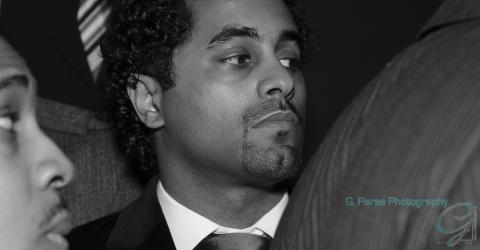
![Reblog this post [with Zemanta]](https://i0.wp.com/img.zemanta.com/reblog_e.png)





 As the dust settles from the last two weeks of
As the dust settles from the last two weeks of  Phones’ hardware specs tend to dominate carriers’ marketing, but in many cases they just don’t mean much, with a few exceptions: screens, storage, graphics performance and input.
Phones’ hardware specs tend to dominate carriers’ marketing, but in many cases they just don’t mean much, with a few exceptions: screens, storage, graphics performance and input. The greatest hardware in the world couldn’t save a phone with shitty software, and your handset’s OS is the single largest determining factor in how you’ll enjoy your phone. We’ve explored the differences between the major
The greatest hardware in the world couldn’t save a phone with shitty software, and your handset’s OS is the single largest determining factor in how you’ll enjoy your phone. We’ve explored the differences between the major  Carrier preferences will often override prices, but here they are anyway. The Pre and G2 are the most economic options, and the Storm roughly ties the 3G S as the most expensive. (It’s easy to underestimate how much a small monthly cost difference can add up over two years.) But again, carrier loyalty (or more likely, disloyalty) and coverage quality is as important as cost. If Sprint’s killing your Pre buzz, it could be worth waiting until next year, when Verizon is rumored to pick it up. Likewise, if T-Mobile coverage in your area is patchy, don’t worry: by the time T-Mobile actually offers the G2, we’ll probably have at least another functionally identical handset lined up for release elsewhere.
Carrier preferences will often override prices, but here they are anyway. The Pre and G2 are the most economic options, and the Storm roughly ties the 3G S as the most expensive. (It’s easy to underestimate how much a small monthly cost difference can add up over two years.) But again, carrier loyalty (or more likely, disloyalty) and coverage quality is as important as cost. If Sprint’s killing your Pre buzz, it could be worth waiting until next year, when Verizon is rumored to pick it up. Likewise, if T-Mobile coverage in your area is patchy, don’t worry: by the time T-Mobile actually offers the G2, we’ll probably have at least another functionally identical handset lined up for release elsewhere.