 Image via Wikipedia
Image via Wikipedia

by Greg Kumparak on September 13, 2009
A few hours ago, we got a tip from one of our readers that they’d popped into their iPhone messaging app this morning, only to find that they’d suddenly gained the ability to send MMS. We chalked it up as a fluke – AT&T promised it would launch on September 25th, after all, and they haven’t exactly been punctual about this whole thing thus far. Two whole weeks early? It seemed shaky.
Then a few hours later, we got another one. So far, we’ve received three tips, all from entirely different people, all claiming that MMS has sprung up on their iPhones sans jailbreak or any other sort of hackery. Being the curious folks we are, we popped over to Twitter, and sure enough: there’s a stream (albeit a very slow one) of folks reporting that MMS is now up and running on their handsets. Enabling MMS on AT&T’s end is a matter of disabling an “opt-out” toggle on each account, so this is the exact manner we’d expect things to roll out.
We’ve contacted AT&T for comment, and we’ll report back with whatever we hear. Any more of our readers finding themselves MMS’d this morning?
[Thanks David, Bethany, and Sean]
 Reports are showing up online that AT&T is beginning a slow rollout of official MMS functionality to seemingly random iPhone users, from Manhattan to Idaho. The official start date is September 25, but it makes sense that the company would implement the change gradually to make sure the network can handle it.
Reports are showing up online that AT&T is beginning a slow rollout of official MMS functionality to seemingly random iPhone users, from Manhattan to Idaho. The official start date is September 25, but it makes sense that the company would implement the change gradually to make sure the network can handle it.
Mediaite’s Ash Kalb discovered that his iPhone suddenly had MMS after a recent upgrade, and theorizes that AT&T is slowly removing the MMS opt-out codes on iPhone users’ accounts.
What states is mms working in with the updated carrier bundle? [HowardForums]
MMS Comes Early To Your iPhone (or, at least, mine) [Mediaite]
Related articles by Zemanta
- Class Action Suit Against Apple And AT&T For Lack Of MMS On iPhones [Lawsuits] (consumerist.com)
- AT&T service may actually be getting better (macworld.com)
- AT&T Is Screwing Over US iPhone Users [Apple] (i.gizmodo.com)
- iPhone/ATT getting MMS on September 25th (techburgh.com)
- Official: MMS Coming To iPhone September 25, Still Waiting For Tethering (cultofmac.com)
- MMS Comes to iPhones September 25 [IPhone] (lifehacker.com)
- Video Up makes iPhone 3GS video uploads to Facebook effortless (geardiary.com)
- iPhone and iPod Touch firmware 3.1 (livecrunch.com)
- News: iPhone OS 3.0: June 17, with Find My iPhone, video downloads (ilounge.com)
- AT&T MMS Delay May Be Due To Opt-Out Codes, $70 Tethering Plan In Works [IPhone] (i.gizmodo.com)
- Enable Tethering On Your iPhone 3G and 3GS With Only Safari (MMS, VV Fix) [IPhone] (gizmodo.com)
- iPhone 3.0 receives ‘get out of jail, free’ hack (macworld.com)
- What iPhone software feature would you most like to see? (macworld.com)
- iPhone will get MMS September 25 (textually.org)



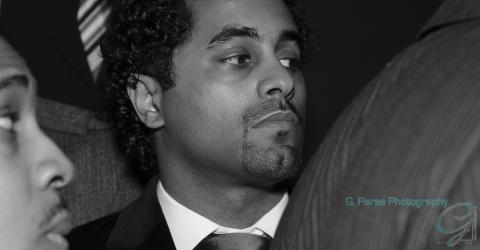
![Reblog this post [with Zemanta]](https://i0.wp.com/img.zemanta.com/reblog_e.png)










 It’s hardly been in the open for 3 hours and already the 3GS is incurring wrath among iPhone devotees: An upgrade may cost you $399 for the 32GB or $299 for the 16GB, if you’re not eligible for a new plan.
It’s hardly been in the open for 3 hours and already the 3GS is incurring wrath among iPhone devotees: An upgrade may cost you $399 for the 32GB or $299 for the 16GB, if you’re not eligible for a new plan.

