::Beyonce` Concert After Party Wednesday@ Luckie Lounge ~The Investment Club~
![]()
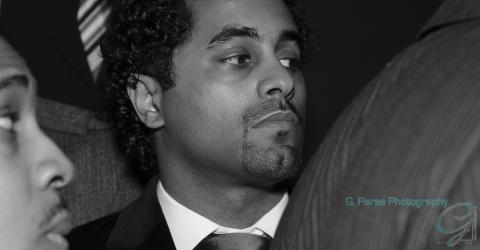
![]()
![]()
REMEMBER TO USE THE DISCOUNT CODE ” afi ” FOR $5.00 OFF!
CLICK BELOW IN ORDER TO SEE THE VIDEOS FROM MAY 2009 & JUNE 2009!
First Friday Atlanta: May 2009 from Luther McElroy on Vimeo.
First Friday Atlanta June 2009 from Luther McElroy on Vimeo.
FIRST FRIDAY ATLANTA

THIS EVENT IS FROM 10:00 PM-2:30AM
EARLY ARRIVAL STRONGLY SUGGESTED!
THIS IS THE ORIGINAL YOUNG PROFESSIONAL EVENT!
If you attended the last 2 months at the W, & Twelve Hotel,
then you already know
what the WOODRUFF ART CENTER will be like!
TICKETS CAN ONLY BE PURCHASED IN ADVANCE!
You WILL NOT be able to purchase tickets at the door.
DRESS CODE WILL BE ENFORCED:
BUSINESS CASUAL OR BETTER!
NO ATHLETIC WEAR AT ALL: NO SNEAKERS! NO T-SHIRTS!
JEANS ARE OK WITH A BUTTON-UP SHIRT AND HARD BOTTOM SHOES!
NO EXCUSES. NO EXCEPTIONS. EVEN WITH A TICKET!
DJ SHAKIM + JAZZY T + ONE OF ATL'S LARGEST UPSCALE VENUES +EVERY CANCER IN THE CITY!
On Friday, JULY 3RD, 2009
The Southeast's Leading Monthly Social Mixer Returns...
FIRST FRIDAY ATLANTA is the premiere, monthlyurban social mixer in the Southeast.
On Friday, JULY 3RD, 2009, FIRST FRIDAY ATLANTA will partnerexclusively with THE WOODRUFF ART CENTER
for 2009’s 3rd Installment of First Friday Atlanta.
We have heard the feedback regarding the size of the past 2 venues so
we are taking over one of the largest event spaces in Atlanta!
Every 4th of July Weekend,we take time out to raise money for Cancer research.
This year will not be any different.
A portion of every ticket will be given to the American Cancer Association
in order to help Cancer Research! All of us have been affected by this
deadly disease and it's a perfect scenario to have a great party
and to support finding a solution at the same time.
TICKETS CAN ONLY BE PURCHASED IN ADVANCE!
You WILL NOT be able to purchase tickets at the door.
**********
First Fridays Returns to Atlanta!
July 3rd, 2009
Master of Ceremonies: Luther McEroy (Birthday Celebration)
**********
Woodruff Art Center:
Featuring
DJ SHAKIM + Special Guest DJ
**********
CARIBBEAN ROOM:
Featuring
JAZZY - T of Renaissance Sound
Sponsored by Atlantareggae.com
**********Related articles by Zemanta
 Taking control of your own schedule is one thing, but what do you do when it’s always the other party showing up late? Photo by Street Spirit.
Taking control of your own schedule is one thing, but what do you do when it’s always the other party showing up late? Photo by Street Spirit.
WikiHow, purveyor of all manner of how-to guides, posts a guide to dealing with those plagued by perpetual lateness. Their guide deserves points for both usefulness and brutal honesty, opening with this first step:
Call it what it is – a respect issue. When it comes right down to it, that’s what it’s all about. Why is your time any less valuable than your friend’s? Why should you put up with a lack of respect for your valuable time? The answer is, you should not. … There are no excuses to justify this kind of behaviour, and you need to make your friend clear on that.
The principle defense against the tardiness of others is to establish clear boundaries. Perpetually late people have gotten by in life—albeit with a fair number of penalties along the way—because people tolerate the tardy behavior. Establish boundaries with your friends and coworkers by specifying the window in which you will wait should they be tardy, but that you expect them to be on time. Equally important is to structure your plans so that the chronically late party is not absolutely critical to the outcome of the event. Don’t leave the concert tickets in their hands or the presentation on their laptop. Invite another, more punctual friend along. Should it come time to rehash your plans without the oops-I-missed-the-bus-again friend, you’re not left flying solo.
An occasional missed appointment is one thing and easily forgiven, but a pattern of lateness is a less than subtle gesture of disrespect for both the tardy party’s time and that of the companion left waiting. For more tips and tricks on dealing with chronically late people, check out the full entry below. Have your own tactics for solving tardiness issues? Sound off in the comments below.
Related articles by Zemanta
 There’s a core set of habits and techniques that filter and color a lot of what we write about at Lifehacker, but we rarely step back to explain them for newcomers. Let’s get back to basics with 10 productivity tactics.
There’s a core set of habits and techniques that filter and color a lot of what we write about at Lifehacker, but we rarely step back to explain them for newcomers. Let’s get back to basics with 10 productivity tactics.
 As our founding editor so aptly puts it, every worker of any stripe has two different hats they wear, and can switch between them often: the Boss hat, when tasks are thought up, broken into steps that can be done, and a deadline set; and the Personal Assistant hat, when work is cranked out and reported on. Gina’s breakdowns of the art of the doable to-do list and practicing a simplified Getting Things Done method are great places to start out on the path toward getting better at setting up your tasks and knocking them down. Knowing how most information workers are inundated these days, she also warns us to separate email from to-dos, and shows how to shuttle material between the two.
As our founding editor so aptly puts it, every worker of any stripe has two different hats they wear, and can switch between them often: the Boss hat, when tasks are thought up, broken into steps that can be done, and a deadline set; and the Personal Assistant hat, when work is cranked out and reported on. Gina’s breakdowns of the art of the doable to-do list and practicing a simplified Getting Things Done method are great places to start out on the path toward getting better at setting up your tasks and knocking them down. Knowing how most information workers are inundated these days, she also warns us to separate email from to-dos, and shows how to shuttle material between the two.
 A newly-licensed lawyer doesn’t know everything about every law out there, but they know where and how to find out more about them. Similarly, building up your abilities to find obscure stuff on the web, and in your email, makes you more prepared and ready to roll with whatever you have to learn more about next. Start with 10 obscure Google search tricks to make finding cached pages and specific files an instinct, and learn how phrases like “better than” and “reminds me of” can harness the power of crowds. Get the same kind of thought-to-search-result powers in Gmail with advanced filters and persistent searches, or do much of the same in Outlook with categories and search folders. Look into any search engine‘s options or help menus, and you’re bound to find out a whole lot of tricks you had no idea you could pull off.
A newly-licensed lawyer doesn’t know everything about every law out there, but they know where and how to find out more about them. Similarly, building up your abilities to find obscure stuff on the web, and in your email, makes you more prepared and ready to roll with whatever you have to learn more about next. Start with 10 obscure Google search tricks to make finding cached pages and specific files an instinct, and learn how phrases like “better than” and “reminds me of” can harness the power of crowds. Get the same kind of thought-to-search-result powers in Gmail with advanced filters and persistent searches, or do much of the same in Outlook with categories and search folders. Look into any search engine‘s options or help menus, and you’re bound to find out a whole lot of tricks you had no idea you could pull off.
 Tickler files, in the journalism world, are date-labeled folders that reporters check every day and put documents or story ideas into that aren’t needed now, but could be vital down the line. A lot of folks have probably switched over to calendars they can access online, but the principles and usefulness remain the same. Gina traded her month-and-date-labeled paper folder system for a Yahoo Calendar tickler, but her system certainly works in Outlook, on Google Calendars, and many other places. Once you’ve got a system to jump in front of your Future Self every morning and scream “Today’s the day to start working on that project due this October!”, you’ll want to fine-tune how, exactly, you talk to Future Self. We’ve covered one specific, concise idea: write as if you were delegating to somebody taking over your jobs for the day.
Tickler files, in the journalism world, are date-labeled folders that reporters check every day and put documents or story ideas into that aren’t needed now, but could be vital down the line. A lot of folks have probably switched over to calendars they can access online, but the principles and usefulness remain the same. Gina traded her month-and-date-labeled paper folder system for a Yahoo Calendar tickler, but her system certainly works in Outlook, on Google Calendars, and many other places. Once you’ve got a system to jump in front of your Future Self every morning and scream “Today’s the day to start working on that project due this October!”, you’ll want to fine-tune how, exactly, you talk to Future Self. We’ve covered one specific, concise idea: write as if you were delegating to somebody taking over your jobs for the day.
 Your mind doesn’t follow your schedule when it comes to great ideas. Holiday gift ideas can pop up in July, project breakthroughs come Saturday afternoons at the mall, and design inspirations show up when you’re hundreds of miles from your house. If you’re always ready to jot down or photograph an idea and, more importantly, are in the habit of doing so efficiently, you can pull your long-forgotten ideas from your secondary brain when you need them. Evernote is an increasingly popular platform that runs on Windows, Macs, most smartphones, and even on most regular phones via email; we call it a tool to expand your brain. The Hipster PDA costs about 1/8 of a Starbucks drink and gets the job done for those inclined to write rather than type. There are lots of tools available for grabbing your thoughts when you need one, and how you use them should depend on your trade, and mindset. Geek rock God Jonathan Coulton, for instance, uses a voice recorder app on his iPhone to quickly hum or sing song ideas as they come to him, as explained in our interview—he just pretends he’s calling somebody when he does it in public. Photo by Marcin Wichary.
Your mind doesn’t follow your schedule when it comes to great ideas. Holiday gift ideas can pop up in July, project breakthroughs come Saturday afternoons at the mall, and design inspirations show up when you’re hundreds of miles from your house. If you’re always ready to jot down or photograph an idea and, more importantly, are in the habit of doing so efficiently, you can pull your long-forgotten ideas from your secondary brain when you need them. Evernote is an increasingly popular platform that runs on Windows, Macs, most smartphones, and even on most regular phones via email; we call it a tool to expand your brain. The Hipster PDA costs about 1/8 of a Starbucks drink and gets the job done for those inclined to write rather than type. There are lots of tools available for grabbing your thoughts when you need one, and how you use them should depend on your trade, and mindset. Geek rock God Jonathan Coulton, for instance, uses a voice recorder app on his iPhone to quickly hum or sing song ideas as they come to him, as explained in our interview—he just pretends he’s calling somebody when he does it in public. Photo by Marcin Wichary.
 “Crunch these expense report figures for 10 minutes.” That’s way more appealing and understandable than “Have a briefing on your trip ready by Friday.” That second command is what your boss says; the first, a little challenge you give your mind. Set up a timer on your desk or on your computer, pick just a small part of a bigger task you need to do, then hit the clock and go. Give yourself a little break, maybe 2 or 4 minutes every 10, then crank on another work dash. At day’s end, you’ve turned out way more than if you’d pretended to work “all day,” and your to-dos are swept away as you run toward the weekend. Here’s 43Folders’ original post on dashes.
“Crunch these expense report figures for 10 minutes.” That’s way more appealing and understandable than “Have a briefing on your trip ready by Friday.” That second command is what your boss says; the first, a little challenge you give your mind. Set up a timer on your desk or on your computer, pick just a small part of a bigger task you need to do, then hit the clock and go. Give yourself a little break, maybe 2 or 4 minutes every 10, then crank on another work dash. At day’s end, you’ve turned out way more than if you’d pretended to work “all day,” and your to-dos are swept away as you run toward the weekend. Here’s 43Folders’ original post on dashes.
 Here’s a little not-quite-secret disclosure: Editors at this site do dozens of Google
Here’s a little not-quite-secret disclosure: Editors at this site do dozens of Google site:lifehacker.com searches every day, tracking down old articles and (mostly) ensuring that topics and software already covered don’t get posted again. We don’t head to Google.com to do them, or even use the default Google search bar in our browsers. Most of us have instead turned those specific Google instructions into a “quick search” in Firefox, and use that to quickly find items from the address bar (this editor, for example, would hit Alt+D, then type lh productivity basics to find this article). It’s not only Google searches that can be made quicker; in Firefox, right-clicking on any search box lets you create a quick search. We’ve previous demonstrated and linked 15 quick searches, shown the easier system for Firefox 3, demonstrated that Google’s Quick Search has similar powers, and fallen for experimental Firefox extension Ubiquity as an even faster, smarter quick search commander.
 Your computer knows where everything is inside it. You don’t need, therefore, a cluttered Start menu, Dock, or shortcut-stuffed desktop to get to your files and applications, but a way to tell your computer what you want to do next. An app like Quicksilver on the Mac, Launchy on Windows (or just the Windows keyboard button itself on Vista), or Gnome-Do on Linux connects the first few letters of what you’re thinking about to exactly that thing. With practice, you’ll search out files you can’t even name, perform multi-step actions, and search the web from the same launcher, and never want to return to double-clicking that “Work documents” folder five times a day.
Your computer knows where everything is inside it. You don’t need, therefore, a cluttered Start menu, Dock, or shortcut-stuffed desktop to get to your files and applications, but a way to tell your computer what you want to do next. An app like Quicksilver on the Mac, Launchy on Windows (or just the Windows keyboard button itself on Vista), or Gnome-Do on Linux connects the first few letters of what you’re thinking about to exactly that thing. With practice, you’ll search out files you can’t even name, perform multi-step actions, and search the web from the same launcher, and never want to return to double-clicking that “Work documents” folder five times a day.
Email can’t overwhelm you if it isn’t there. So practicing the art and craft of Inbox Zero is kind of like clearing off a desk—you act on the items you can quickly dismiss, assign the stuff that’s actually somebody else’s job at the moment to them, and put the rest somewhere to be acted on at a specific date. The idea is just to clear it out and not let it pile up, so you can put your full brain into all that stuff you used to do before email came into your life.
 The more you pull your hand away from a relaxed position on the keyboard to move the mouse, the more strain you put on your hands, wrists, and arms. You’re also more likely to get distracted if you pull away from an alert, in-control posture. Learning and internalizing the keyboard shortcuts of your operating system and most-used applications keeps you moving in them. Over time, those muscle memories provide an effortless control that leaves you free to spend your working day’s energy on actual thought, not File, Save As, Browse, etc. Here’s a list of Windows 7 shortcuts, Microsoft’s shortcuts list for XP/Vista, and Apple’s official list; the individual programs, you’ll have to learn for yourself.
The more you pull your hand away from a relaxed position on the keyboard to move the mouse, the more strain you put on your hands, wrists, and arms. You’re also more likely to get distracted if you pull away from an alert, in-control posture. Learning and internalizing the keyboard shortcuts of your operating system and most-used applications keeps you moving in them. Over time, those muscle memories provide an effortless control that leaves you free to spend your working day’s energy on actual thought, not File, Save As, Browse, etc. Here’s a list of Windows 7 shortcuts, Microsoft’s shortcuts list for XP/Vista, and Apple’s official list; the individual programs, you’ll have to learn for yourself.
 You write some blocks of text over and over. “My address is …” for example, or addresses you enter frequently into mapping web sites, or a list of email addresses. Text expansion tools instantly write those blocks for you when you write a trigger word, and are smart enough to auto-insert dates, text you’ve just copied, and then move the cursor to where you’ll be. On Windows computers, your Lifehacker editors use Texter, while the Mac writers run TextExpander (your sole Linux stalwart is tinkering with AutoKey at the moment). Save yourself a few words at a time, and soon you’ll have freed yourself from hours of mechanical typing.
You write some blocks of text over and over. “My address is …” for example, or addresses you enter frequently into mapping web sites, or a list of email addresses. Text expansion tools instantly write those blocks for you when you write a trigger word, and are smart enough to auto-insert dates, text you’ve just copied, and then move the cursor to where you’ll be. On Windows computers, your Lifehacker editors use Texter, while the Mac writers run TextExpander (your sole Linux stalwart is tinkering with AutoKey at the moment). Save yourself a few words at a time, and soon you’ll have freed yourself from hours of mechanical typing.
Thanks for reading through our compendium of Solid Gold Productivity Hits. If there’s a lesson, habit, or mindset we missed, feel free to tell us about it, and where it fits in, in the comments.
Credit – Lifehacker.com
Related articles by Zemanta