 Image via CrunchBase
Image via CrunchBase
A gaggle of tech journalists, analysts, and developers crowded into an auditorium at Apple’s headquarters on Tuesday to hear the details of iPhone 3.0. As Scott Forstall, Apple’s head of iPhone software development, promised, the update is a major one with a host of sorely needed features for application developers and consumers.
 (Credit: James Martin/CNET)
(Credit: James Martin/CNET)In all, Apple promises 100 new features with iPhone 3.0, including multimedia messaging and a landscape keyboard. Although Apple did not reveal all 100 additions on Tuesday–which leads me to wonder just what they’ll count as a new feature (perhaps cut, copy, and paste will count as three)–the highlights were worth the trip to Cupertino, Calif.
Yes, a few hoped-for features are still missing, but iPhone 3.0 is more about what we got than what we didn’t. Apple will release the update this summer. It will be free for iPhone 3G and iPhone Classic users, but iPod Touch users will pay $9.95.
What we got
Multimedia messaging
At long last, we have it. We figured that it was coming so it was at the top of our iPhone 3.0 Wish List. Yet I feel a little weird getting so excited about such a basic feature that almost every other cell phone has.
Also, it’s very disappointing that iPhone Classic owners will not get MMS, even if they upgrade. Apparently, the original iPhone lacks the necessary radio to make MMS work. That, of course, leads me to the very pertinent question: why?
Landscape keyboard
Another feature that’s long overdue. In addition to the Safari browser, it now can be used in any application, including e-mail. Hallelujah.

Welcome copy and paste on the iPhone.
(Credit: James Martin/CNET)
Cut, copy, and paste
This was the first new application mentioned. It works across all applications, and you’ll be able to use it with text (even in Web pages) and photos from the camera album. The interface looks intuitive and user-friendly, with the movable grab points and the shake to undo. But I wonder if you’ll be able to copy images on Web pages and if you’ll have access to the clipboard.
Judging from the audience reaction, this is one of the features that most excites users and developers. During the Q&A session at the end of the presentation, Forstall defended the long wait for the functionality by saying it’s not obvious how to do (cut and paste) while taking into account security issues and making it work nicely with the touch interface. Although there must be some measure of truth to that explanation, I’d say it was more of a matter of Apple figuring out how to do it in the way the company wanted.
Stereo Bluetooth
I wasn’t expecting this one, but you’ll have the opportunity to listen to music through wireless headphones. Of course, that leads me to wonder if an Apple wireless Bluetooth headset will be far behind. The bad news is that iPhone Classic users won’t be able to add this feature, either.
Text messaging
In addition to text forwarding, which was on our wish list, you can delete individual messages in a chat thread. That’s something I hadn’t thought of before, but I welcome it. A resend button when texting would be nice as well, but I can live without it, for now.
Real-time turn-by-turn directions
The iPhone will become a full-fledged GPS device with iPhone 3.0, though in a roundabout sort of way. The feature won’t be native, but it will come through apps.
Because of licensing issues, however, developers will need to supply their own maps rather than using the Google Maps on the phone. While that’s not the best scenario, particularly because it suggests that you’ll have to pay for such apps, it makes some sense, considering that the iPhone SDK prohibited apps with turn-by-turn directions in the past.
Forwarding meeting invites and contacts
Now the iPhone can really be a business device. There were needed additions indeed.

Spotlight will offer a full search feature.
(Credit: James Martin/CNET)
Full search
A new Spotlight feature will allow you to search your calendar, mail, iPod library, notes, and contacts all at once. To access the feature, you need only to swipe your finger to the left from the main home screen. That’s a huge improvement over the current situation, in which multiple paid apps search only single areas at once.
Stocks
You’ll be able to get headlines for the tickers saved in your Stocks application. That’s one feature I’ve thought about often, so I’m glad to see it. You’ll also be able to see a chart in landscape mode, and you’ll be able to get the stock price at any point on a chart.
Voice memo
This is another thing we should have seen a long time ago. Yes, there are existing apps that offer this functionality, but you shouldn’t have to pay for an app to get it.
Peer-to-peer networking
Forstall used gaming as a likely use for this feature. It’s definitely welcome, but it would be nice to send contacts and other data files through Bluetooth without needing an app.
In-app purchases
Buying apps and game levels without going through the iTunes Store will be easier, but like the gum in a supermarket check-out line, I suspect that it will lead to a lot of impulse buying.
Push notification
This is also a good add, though I’d prefer it to be a native feature rather than driven by individual apps. I’d like to see one umbrella push system for all linked e-mail accounts. The functionality seems to be a bit scattered, as it’s currently described.
Other additions
Forstall ran quickly through the remaining additions, which were displayed on a slide. They include syncing notes with your Mac, a shake-to-shuffle feature like on the iPod Nano and some Sony Ericsson phones, antiphishing technology and autofill for Safari, parental controls, and Wi-Fi auto log-in. They all sound promising, including the unexpected ability to access YouTube accounts right on the phone.
What did we miss?
As I mentioned earlier, the list of added features is much longer than the list of missing features. But for convenience’s sake, here is a list of the features that I’d still like to see.
Tethering
Rumors persisted that we would see the ability to use the iPhone as a modem. Forstall said the Apple is ready to switch the feature on but that iPhone carriers around the world need to figure out how to support it.
Voice dialing
Yes, there are apps, but it should be a native feature.
Background processing
This is out because Forstall said it eats up to 80 percent of the iPhone’s standby battery life. While I question whether it is really that bad, I’d rather not push it on a device that can barely last a day of heavy use.
Video recording
My guess is that Apple can’t make it work to its satisfaction on the current camera. As for more camera features, I’m sure that Apple is more interested in keeping things simple and user-friendly.
Flash support
Forstall and his colleagues dogged this topic by saying they had no announcements “today.” Perhaps that’s a sign that it’s coming down the road.
 Kent German is a senior editor for cell phone reviews at CNET. When he’s not testing the newest handsets on the market, he’s blogging about cell phone news for Crave. In his On Call column, he answers reader questions and gives his take on the rapidly changing mobile industry. E-mail Kent.
Kent German is a senior editor for cell phone reviews at CNET. When he’s not testing the newest handsets on the market, he’s blogging about cell phone news for Crave. In his On Call column, he answers reader questions and gives his take on the rapidly changing mobile industry. E-mail Kent.
Source – news.cnet.com
Related articles by Zemanta
- The iPhone OS 3.0 Announcement Scorecard (mobilecrunch.com)
- Found Footage: Kevin Rose on iPhone 3.0 features (tuaw.com)
- TECH – Digg Founder Offers Sneak Peek of iPhone 3.0 (mogulinc.blogspot.com)
- A Stylus for the iPhone (mailbox.allthingsd.com)
- Kevin Rose On iPhone 3.0: Cut/Paste, Features Equal Palm Pre [Rumor] (i.gizmodo.com)
- iPhone OS 3.0 preview event is Tuesday, and we’ll be there live! (engadget.com)
- iPhone and iPod touch 2.2.1 Update Available, Fixes Bugs (lifehacker.com)
- News: Firmware points to next-generation iPhone model (ilounge.com)
- Windows 7 RC1 in May! (dvorak.org)
- Rumor: Cut and Paste Coming to iPhone 3.0–Still No Flash (appscout.com)



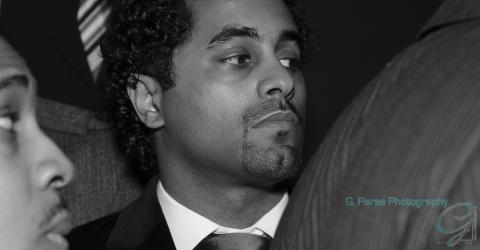






![Reblog this post [with Zemanta]](https://i0.wp.com/img.zemanta.com/reblog_e.png)


